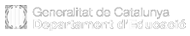Working Plan
- Graphic effects
- Other cartoons’ characteristics
- Drawing figures
- Numbers at random
- Coordinates of the stage
The cartoons also change
Click on the different cartoons to see the graphic effects:
![]() Step by step
Step by step
- Sign in and create a new project called m1repte71
- Click on the category Look:
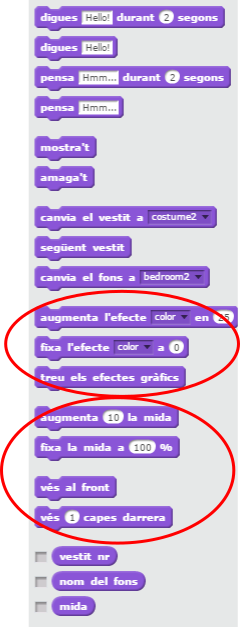
- Import a dragon and a wizard:


- Import the background of a forest:

- Set the wizard in order to make the dragon disappear:
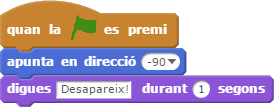
- Set the dragon to make it disappear with a graphic effect:
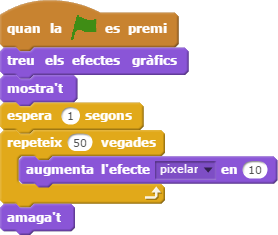
- Set the stage in order to make the wizard’s potion:
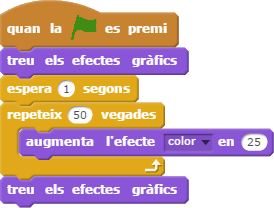
![]()

Modify the project m1repte71:
- Make the dragon smaller while it is disappearing
- Mix two graphic effects of the background while the dragon is disappearing
- Eliminate the block switch graphic effects amd change it for the necessary blocks to go back to the initial background.
- Add an animation at the beggining to make the wizard and the dragon appear.
Let’s add more effects…
![]() Step by step
Step by step
- Add a new cartoon, the star:
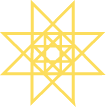
- Modify the size of the star:
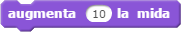
- This is the code:
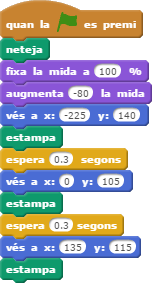
- Another way of drawing a star is:
- Create a cartoon, switch the cartoon but not the drawings it will make. The drawings must be visible.
- Set the cartoon in order to draw 3 stars:
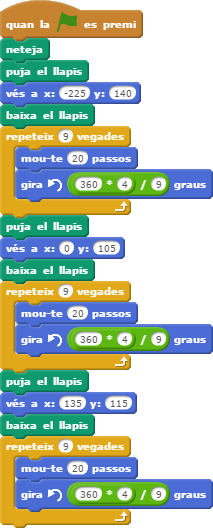
![]()

- Go on working on the project m1repte71. Add five stars and add five more stars at random.