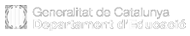Working plan
- Characters’ characteristics
- Our characters can draw
- The block “pen”
- Let’s draw stars and polygons
![]() Step by step
Step by step
- Every characters has got a small i on the left side of the top. Click on it and you will see this information:
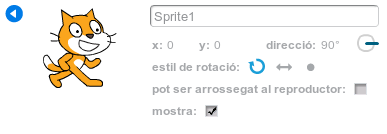
- The direction: we can establish the direction of our character. We can change this option ib the following block:
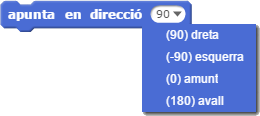
- We can establish any value between -180 and 180 to indicate a concrete direction.
- The positive values mean “right” and the negative values mean “left”. We can see this compass with the directions:
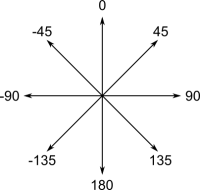
- We can fix the position of our character with the style of rotation. We can change this position with the following block:
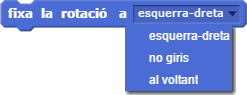
- The option show: our character can be shown or hidden with this option.


![]()

- Create a new project: m1repte 51
- Create a character that takes a tour like this one.
- Make it stop for 1 second every time your character changes its direction.
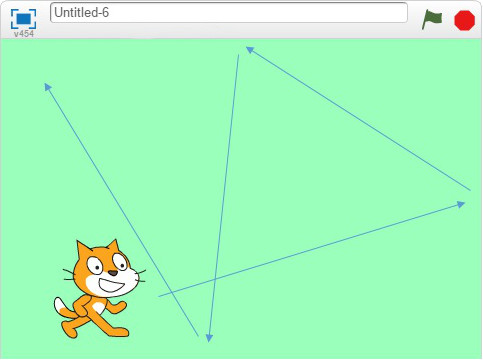
REPTE 2
Our characters can draw
![]() Step by step
Step by step
1.Create a new project: m1repte52.
2. Choose a character and put it in the middle of the stage looking at the right side:
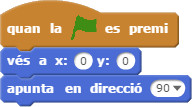
3. Let’s have a look at the block “pen“:
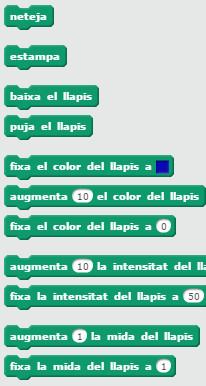
- If you have any doubts, read the information at the right side.
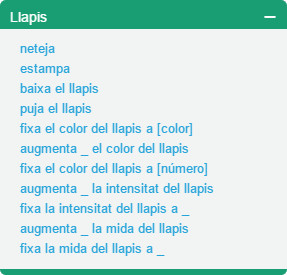
- To start drawing we can click on pen down and, from now on, our character will draw when moving.
- For example, we can make our character draw a square. We have two options:
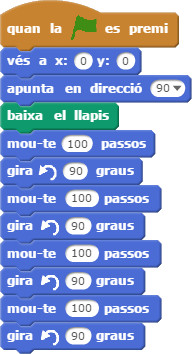
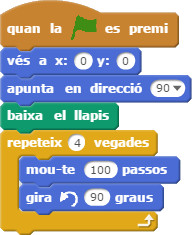
- If we waht to clean the stage, we will click on clear.bloc:
4. Make your character draw a regular triangle.
![]()

- Create a new project: m1repte53
- This time, your character must draw a regular polygon of more than 6 sides.
![]() Clue: Look at this example:
Clue: Look at this example:
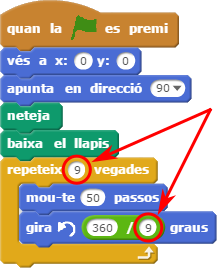
![]()

- Create a new project: m1repte54
- Our character must draw a star of 5 points, choosing the colour of a pen and its size.