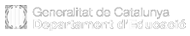Working plan
- Can we move the characters?
- The block MOTION
- First movements: MOVE, BOUNCE, SET ROTATION, GO TO, GLIDE
- Interactive structure
- Directions
- Personatges animats
Let’s make the characters move
![]() Step by step
Step by step
- Sign in.
- Create a new project with the name m1repte 31.
- Analize the category MOTION:
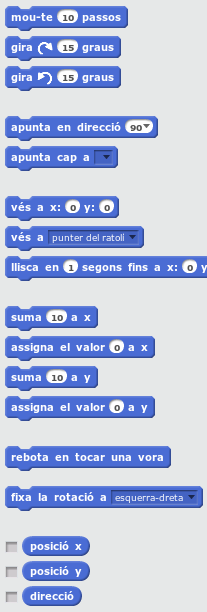
- In case of help, remember:
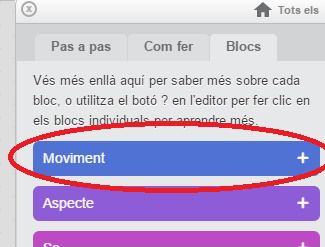
- Let’s see what happens if we make our character move 10 steps. Is is a little bit? Is it a lot?

- Can we repeat that movement several times? Is MOVE 50 the same as REPEAT 5 TIMES – MOVE 10?
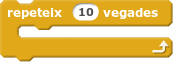

- Using these blocks we are building an interactive structure.
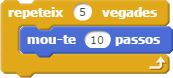
![]()

- Go on working on the project m1repte31.
- Get the character start moving from the centre of the scene.
- Get it bounce when touching the edge.
- Get it change direction (without facing down).
![]() Clue: We can indicate any point of the scene with POLAR COORDINATES. They will help us describe one point of the scene with two numbers:
Clue: We can indicate any point of the scene with POLAR COORDINATES. They will help us describe one point of the scene with two numbers:
Number x: indicates horizontal position. Its values include from -240 (the most left point) to 240 (the most right point)
Nymber y: indicate vertical position. its values include from -180 (the lowest point) to 180 (the highest point)
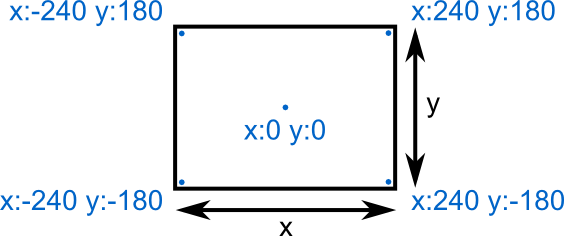
The centre of the scene is (0, 0):
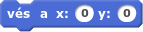
More movements, more real
![]() Step by step
Step by step
- Create a new project with the name m1repte32.
- Let’s go to the category COSTUMES:
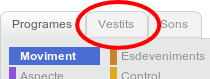
- Let’s have a look at the costumes the Scratch’s cat has got:
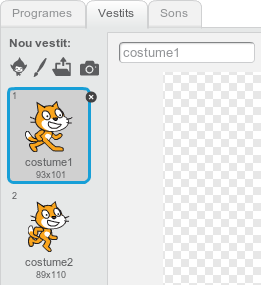
- Test the programme we had done, but now we must alternate the two costumes of the cat:
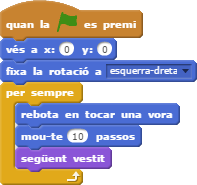
- When we click on the gallery of the characters, we can the their costumes when choosing one:

![]()

- Open the project m1repte32
- Choose a character from the gallery with several costumes.
- Create a simple animation and make the character move and change its costume.
Moreover…
The Scratch programme offers other ways of moving in the scene.
![]() Step by step
Step by step
- In the category MOTION, the block TURN turns the character and makes it look at another direction:
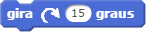
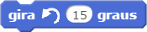
- Create different combinations of the blocks TURN, MOVE, REPEAT to sew how the character is moving.
- The block GO TO 0,0 sends the character to the centre of the scene and the block POINT IN DIRECTION 90, makes the character look at the right side, which is the initial position:
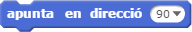
- The block GLIDE let us move the character to the indicated position in the indicated time:

- Play trying these blocks and checking how they work. These block don’t allow us to use different costumes.
![]()

- Create a new project with the name m1repte33.
- With the character of the dancer, who has 4 costumes, cretate a programme that starts with the last costume “ballerina-d”. It must also use the 4 costumes within less than 1 second each one. Then, we have to simulate it does the wheel.